Maximize Your Space with the Cabinets to Go Design Tool

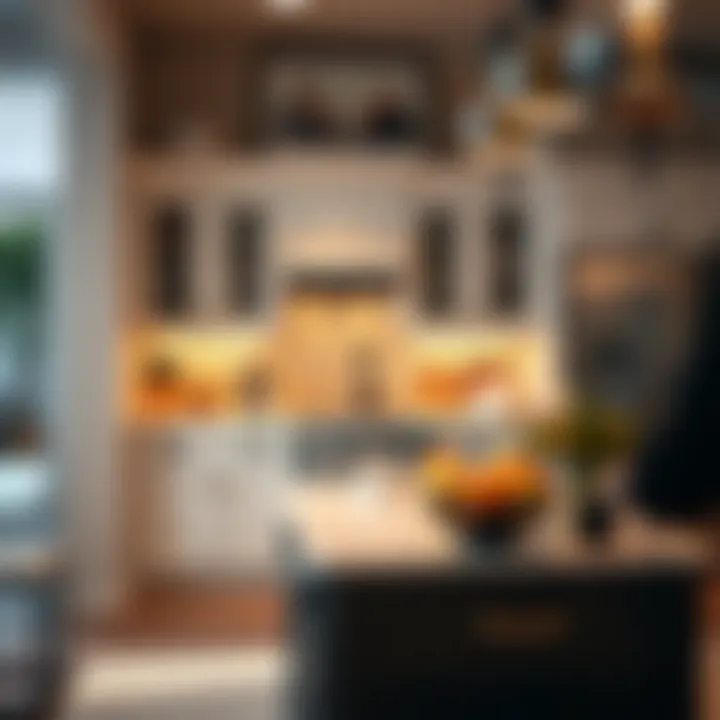
Intro
In the ever-evolving world of interior design, the right tools can make all the difference. Homeowners, decorators, and DIY enthusiasts alike are constantly searching for ways to express their unique style while balancing functionality. Enter the Cabinets to Go design tool, a powerful resource that is turning heads among those looking to improve their spaces. Whether you're renovating your kitchen, upgrading your bathroom, or simply looking to refresh a dull room, this tool offers a user-friendly interface that can help you visualize your designs without any guesswork.
This comprehensive guide is aimed at dissecting the practical and aesthetic advantages that the Cabinets to Go design tool provides. We will navigate through its various features, from customization options to the seamless integration of design elements. With a blend of creativity and strategy, this tool can be an invaluable asset in crafting spaces that are cohesive and well-thought-out.
Furniture Design Trends
Current Styles and Themes
Furniture design trends can often mirror broader cultural shifts, and today’s themes reflect a desire for simplicity and sustainability. Minimalism is on the rise, pushing homeowners to favor clean lines, neutral palettes, and multifunctional pieces. But as we embrace functionality, we often find ourselves dipping into eclectic styles that celebrate individual personality. Incorporating elements of vintage, rustic, or even industrial design can create the perfect contrast in our otherwise streamlined spaces.
Key Themes Include:
- Minimalism: Focus on functional furniture with fewer embellishments.
- Scandinavian Design: Light woods, subtle colors, and the marriage of form and function.
- Eclectic Styles: Merging different cultural elements to tell a story without overwhelming the senses.
Color Palettes and Materials
Choosing the right colors and materials is critical in achieving a harmonious home design. Today, warm earth tones are gaining popularity, offering a sense of grounding and comfort. Shades like terracotta, olive green, and soft taupe can set a serene backdrop for any space. These colors also complement natural materials such as reclaimed wood, stone, and organic textiles, creating an inviting atmosphere.
When it comes to materials, there's a growing trend towards sustainability. Homeowners are now more inclined to seek out eco-friendly options, making choices that contribute positively to the environment without sacrificing taste.
Popular Choices Include:
- Reclaimed Wood: Adds character and history to your designs.
- Bamboo: A sturdy, sustainable option gaining traction in both furniture and flooring.
- Natural Fabrics: Linens and cottons that are not only beautiful but also breathable and durable.
Practical Furniture Tips
How to Choose the Right Size
When it comes to selecting furniture, size really does matter. It's crucial to consider the dimensions of both the pieces and the spaces they will occupy. Too large, and the room feels cramped. Too small, and it looks lost. Measure your space accurately, taking into account doorways and traffic patterns, to find a sweet spot that allows furniture to complement rather than compete with your design.
- Tip: Always visualize the scale using the Cabinets To Go design tool before making final decisions.
- Pro Tip: Use painter's tape to outline where the furniture will go, giving you a clear visual of its footprint.
Maintenance and Care for Longevity
Owning a piece of furniture means more than just buying it; it involves caring for it too. Regular dusting, appropriate cleaning methods, and protecting surfaces from scratches and stains can extend the life of any furniture you invest in. Consider furniture that comes with warranties, as they often provide assurance of quality.
In general, simpler designs made from durable materials may require less maintenance — an aspect to keep in mind when using the design tool for selection.
Prelude to the Cabinets to Go Design Tool
In the evolving landscape of home design, the Cabinets to Go Design Tool stands out as a pivotal resource for homeowners and design professionals alike. This tool is not just about picking out cabinets; it’s about harmonizing aesthetics with function. When embarking on a home renovation or a furniture selection process, one often finds themselves drowning in choices. The ability to visualize these choices on a screen before making a commitment can save users both time and heartache.
Overview of the Design Tool
The Cabinets to Go Design Tool is an intuitive digital platform designed for ease of use. Its functionality revolves around helping users create their dream spaces by focusing on cabinetry solutions. This tool offers a user-friendly interface that allows individuals to navigate through a variety of features without feeling overwhelmed.
Key aspects include:
- Drag-and-drop features: Simplifies the design process, enabling users to modify their configurations effortlessly.
- 3D Visualization: Offers a real-time rendering of spaces, allowing users to see how their choices interact with dimensions and light.
- Extensive Catalog: Provides a wide range of cabinetry options, colors, and textures, catering to different design aesthetics—from classic to contemporary.
Purpose and Functionality
The primary purpose of the Cabinets to Go Design Tool is to empower users to take control of their design projects. It enhances the user experience by allowing for personalized configurations, ensuring that each cabinet selection aligns with the overall vision of the space.
With a focus on functionality, the tool offers:
- Customization: Users can modify existing templates or start from scratch, translating their interior vision into reality.
- Resourcefulness: Homeowners can access a plethora of materials and finishes, promoting informed decisions without stepping foot in a store.
- Efficiency: The design tool reduces inefficiencies common in traditional design workflows. Instead of multiple trips to the showroom or lengthy consultations, users can experiment with layouts and styles at their convenience.
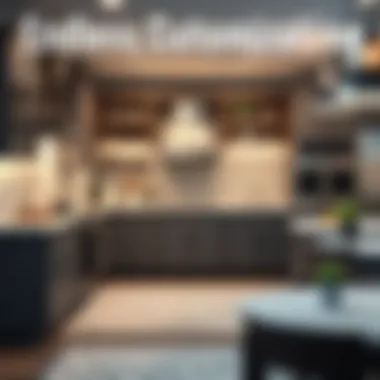
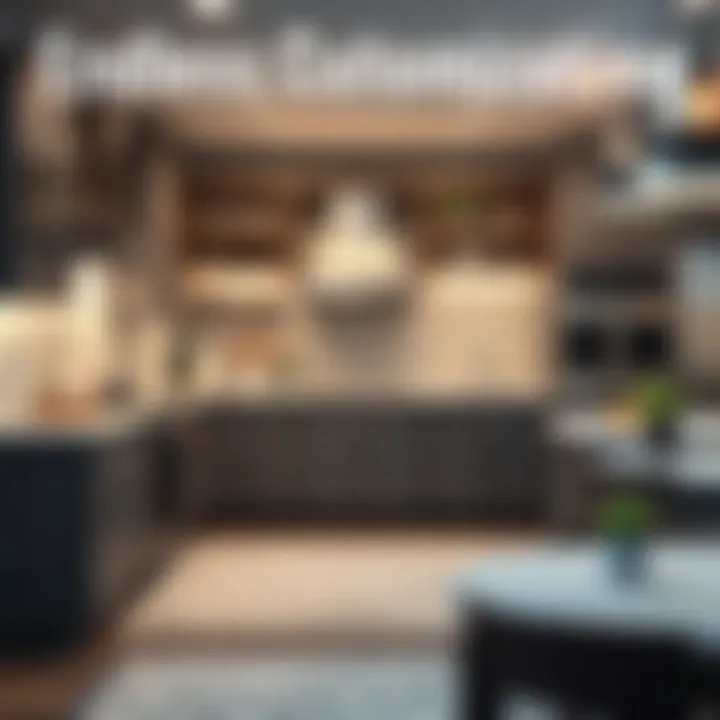
"The Cabinets to Go Design Tool turns the daunting task of choosing cabinets into a smooth, enjoyable journey towards creating a personalized living space."
By synthesizing usability and creativity, the Cabinets to Go Design Tool not only aids in achieving functional spaces but also adds a layer of creativity that enriches the entire design process. Its important role in modern home design makes it an invaluable asset for anyone looking to transform their home into a well-coordinated masterpiece.
User Experience and Interface Design
The interface and overall usability of the Cabinets to Go design tool are not just essential; they are the backbone of a user’s journey. A well-thought-out user experience (UX) can mean the difference between a frustrated user and one who finds joy in creating beautiful home designs. This section will explore how the interface design, enriched with various interactive features, elevates the overall engagement while facilitating ease of use.
Navigating the User Interface
Navigating the user interface of the Cabinets to Go design tool is like sailing a smooth sea on a calm day. With a thoughtfully organized layout, users can find what they need without feeling lost in a vast ocean of options. The dashboard is clean and intuitive, ensuring that even those who may not be tech-savvy can get the hang of it quickly.
Upon entering the tool, users are greeted with a striking visual dashboard that showcases various categories such as cabinetry, countertops, and materials. These categories are clearly labeled and accessible, creating a logical flow that guides users through the design process.
The functionality of drag-and-drop elements enhances the navigation experience significantly. Users can effortlessly select items and position them in their virtual spaces which minimizes the learning curve and maximizes satisfaction. This gives individuals, whether experienced designers or enthusiastic DIYers, the confidence to experiment without fear of major mistakes.
Besides the obvious benefits of easy navigation, the user interface also includes helpful hints and descriptive tooltips. This is where the Cabinets to Go tool shines—it offers guidance without hand-holding, empowering users to explore at their own pace.
Interactive Features
The interactive features of the Cabinets to Go design tool are akin to a painter's palette; they provide a plethora of options to inspire creativity and personal expression. These features are not just gimmicks; they serve practical purposes that enhance the design process.
One standout interactive feature is the real-time rendering capability. This allows users to view how selected cabinetry and finishes look together immediately. Imagine draggin’ a shaker-style cabinet and instantly seeing it illuminated under natural and artificial lighting. Such immediacy aids in making informed decisions that fit the intended aesthetic.
Additionally, the tool includes a 3D view option. Users can switch from planning their layout in a 2D format to exploring a 3D environment with just a click. This flexibility caters to different preferences and brings designs to life, making it easier to envision the final product.
Moreover, the Cabinets to Go design tool integrates functionality for collaboration, which can be particularly beneficial for households planning renovations together. Users can share their designs with family members or friends, inviting them to comment and suggest adjustments, thereby fostering a more cohesive decision-making process.
In essence, the interactive features not only enhance usability but they also serve to deepen the connection users feel towards their projects, making design a collaborative and enriching experience.
"A great user experience is not just about ease of use; it's about creating an environment where users feel empowered to express their individuality."
Customization Options Available
Customization in the Cabinets to Go design tool is not just an option; it’s an essential caveat that allows homeowners and designers alike to tailor their spaces with precision. Each choice made within the platform isn't merely about aesthetics; rather, it plays a pivotal role in the overall function and feel of a home. From the colors on the walls to the type of wood in cabinetry, these decisions translate aspirations into tangible results, giving life to a unique vision.
Choosing Materials and Finishes
When it comes to choosing materials and finishes, the Cabinets to Go tool offers an extensive palette. Users can play around with various types of cabinets, countertops, and flooring until they find the perfect combination that resonates with their personal style. This step is crucial since it sets the tone for the entire room.
- Quality Over Cost: It's easy to get tempted by lower-priced options but opting for high-quality materials ensures durability and long-lasting satisfaction. Cabinets made from solid wood, for instance, withstand wear and tear far better than their laminated counterparts.
- Texture and Color: The tool empowers users to visualize textures, colors, and finishes before committing, reducing the guesswork involved in design choices. A bright, glossy finish yields a different atmosphere compared to a matte, rustic look. This feature helps in blending styles seamlessly while keeping a coherent look.
- Sustainability: More consumers are leaning towards eco-friendly materials. The tool includes options for sustainable wood and non-toxic finishes, thus allowing users to make choices that align with environmental values. Not only does this promote responsible design, but it also adds a unique narrative—that your space reflects a commitment to preserving the environment.
In short, the materials and finishes you select can transform a basic layout into a personalized haven. With the Cabinets to Go design tool at your fingertips, you're not limited by the standard choices typically found at retail stores.
Design Templates and Styles
Diving into design templates and styles, the Cabinets to Go tool provides a comprehensive library of pre-set configurations that cater to various tastes and preferences. This aspect simplifies the design process, bringing a well-curated selection right to the user’s fingertips.
- Modern vs. Traditional: The tool considers that not everyone aligns with contemporary designs. Users can browse through templates, ranging from sleek, modern aesthetics to cozy, traditional spaces. This diversity encourages users to explore different styles without feeling pressured to choose a specific path.
- Spatial Considerations: The design tool also emphasizes optimizing space. Templates are designed not only for visual appeal but also for maximizing functionality. For smaller kitchens, the platform may highlight designs that incorporate space-saving features, ensuring nothing feels cramped or cluttered.
- Personalization: Once a template is selected, users have the freedom to modify it. This hybrid approach allows for essential consistency paired with individual flair. Users can mix and match elements from different templates, crafting a truly one-of-a-kind aesthetic that encapsulates their tastes.
Remember: the ease of opting for templates doesn’t detract from the value of letting creativity shine. On the contrary, it serves as a springboard to greater inspiration. By utilizing both templates and personal customization, the Cabinets to Go design tool ensures that your home is both functional and reflective of your unique style.
“Every choice made in a home is a choice made with intention.”
Strategic Benefits of the Design Tool
The Cabinets to Go Design Tool presents a unique blend of advantages for homeowners, interior decorators, designers, and DIY enthusiasts alike. When it comes to interior design, strategic planning often separates a well-executed space from merely a put-together one. Using this design tool equips users with the means to navigate through complexities associated with designing a cohesive interior. Two primary benefits deserve particular attention: enhancing design consistency and saving time and resources.
Enhancing Design Consistency
Achieving a cohesive look throughout a room—or an entire home—is no small task. With the diversity of products available, there's always the risk of mismatched tones or styles. The Cabinets to Go Design Tool stands out by enabling users to maintain a coherent aesthetic language.

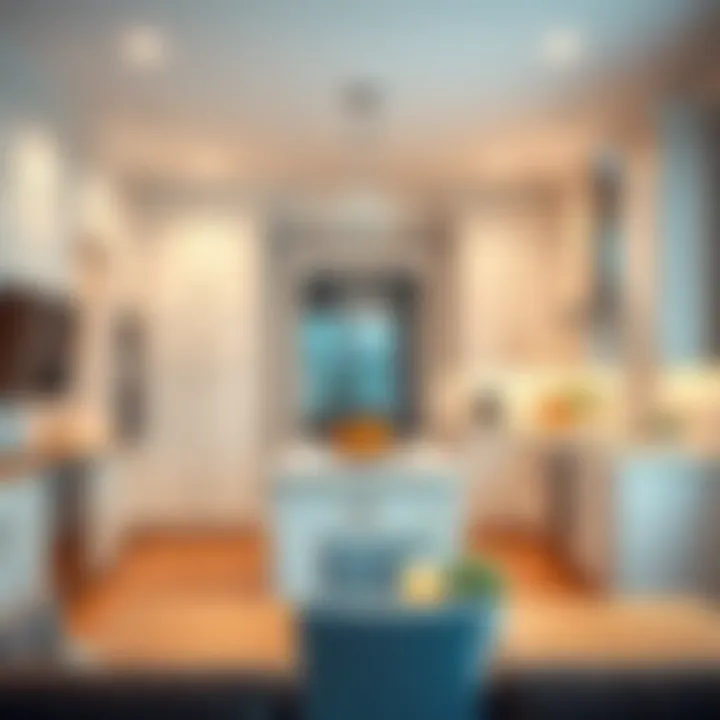
Imagine starting a project to remodel your kitchen. The tool allows you to choose cabinets, countertops, and accessories all from one cohesive platform. As you change your cabinet styles, the tool automatically adjusts complementary elements, ensuring that everything works in harmony. This feature minimizes the headache of manually matching items, turning the usual trial-and-error game into a streamlined process.
Moreover, the platform provides predefined palettes based on current design trends. These suggestions can help lessen the guesswork. By using the tool, you're not just placing products together; you're creating a narrative that flows seamlessly through your design.
"Consistency in design is not just a trend; it’s a fundamental principle that enhances the visual appeal of any space."
Saving Time and Resources
Time is of the essence, especially when planning a remodel. The Cabinet to Go Design Tool boasts a user-friendly interface which significantly reduces the hours spent sifting through options. Instead of visiting multiple stores or scanning endless websites, everything is at your fingertips. Users can quickly visualize their space within the tool, saving precious time during the planning phase.
The option to create and save multiple design drafts further enhances efficiency. Homeowners can experiment with various combinations without the fear of losing their progress. Think of it like having several blueprints laid out before you. This feature not only encourages creativity but also shortens the approval process, particularly beneficial when working with clients.
In terms of resource management, the tool also provides insights into cost implications, allowing users to weigh their options against budgets. This is especially useful for DIY enthusiasts who may be handling their own finances.
Integration with Other Design Applications
In the modern design landscape, seamlessly integrating tools is a game-changer for both homeowners and professionals alike. The Cabinets to Go design tool stands out by offering compatibility with a variety of other design applications. This feature not only simplifies workflows but also enhances productivity. When different platforms can communicate effectively, the entire design process becomes more coherent.
With various design needs, it's essential that the Cabinets to Go tool fits comfortably within the larger digital ecosystem a user might employ. Professionals often juggle several software programs, from CAD applications to visualization tools. By ensuring that Cabinets to Go plays well with these other platforms, users can manage all aspects of a project without the hassle of learning a completely new system. This integration fosters a level of efficiency that can lead to quicker project turnarounds and higher client satisfaction.
Compatibility and Syncing Options
The ability to sync data between applications is one of the prominent features users look for in a design tool. Cabinets to Go does not disappoint here. It allows users to import designs from various applications like SketchUp and AutoCAD. This kind of interoperability means that if a designer has already created a floor plan in another format, they can easily bring that into the Cabinets to Go tool for further development.
Moreover, the tool supports cloud-based syncing. This is vital for teams working collaboratively, as it ensures everyone is on the same page—literally. Changes made by one member of the design team can instantly refresh the views for everyone else, thereby avoiding the potential for miscommunication or outdated project data. In the world of design, where precision is everything, these syncing capabilities are invaluable.
Exporting Designs for Professional Use
Once a project is finalized in the Cabinets to Go design tool, exporting designs in various formats becomes crucial, especially for professionals who need to present their work to clients or other stakeholders. The tool allows users to export projects in high-quality formats suitable for both digital use and print. This feature is particularly beneficial for architects and interior designers who require detailed renderings that can withstand scrutiny during client presentations.
Users can choose from a range of formats when exporting, including PDF, JPG, and even 3D models, allowing for flexibility in sharing designs. One can easily send a visual representation of a kitchen remodel or a bathroom design to clients via email, making it simple to keep everyone informed and engaged.
"In design, clarity is key. The ease of sharing work not only saves time but also fosters better communication with clients."
Additionally, for those who may want to showcase their work in portfolios or on social media, the ability to export images and models in a user-friendly manner enhances the chance of drawing in new business. This facet of the Cabinets to Go tool not only supports design efficiency but is instrumental in promoting a designer's work to a broader audience.
In summary, the integration of the Cabinets to Go design tool with other design applications embodies a philosophy of connectedness in modern design practices. From compatibility and syncing to exporting capabilities, these features enrich the design experience, making it all the more powerful for end users.
Real-World Applications of the Design Tool
The application of the Cabinets to Go design tool in real-world scenarios holds significant weight as it embodies the practical utility of technology in enhancing living spaces. Homeowners and designers alike benefit from insights drawn from effective application of design methodologies, enabling them to create visually appealing and functional areas within their homes or businesses. Understanding these applications helps shed light on the tool’s advantages while allowing potential users to visualize its capabilities.
Case Studies from Users
Different users from various backgrounds have shared their experciences with the design tool, illustrating its adaptability and effectiveness. For instance, consider a small business owner who transformed their modest café into a cozy gathering spot. By utilizing the design tool, they were able to virtually layout the space, selecting custom cabinetry and finishes that echoed the café's ambiance. This practical use not only attracted more customers but also facilitated smooth traffic flow within the establishment.
Another noteworthy case study involves a couple who recently renovated their kitchen. They explored multiple design options, experimenting with colors and layouts in a stress-free environment. They were able to visualize their dream kitchen before making any purchases or commitments, which proved invaluable in making sure their ideas matched their expectations. Such experiences echo the thoughts of many users who appreciate being able to manipulate their designs until they find the perfect fit.
On platforms like Reddit, users often share their success stories and challenges, offering a treasure trove of information for prospective design tool adopters. These discussions illuminate a multitude of approaches to decor, along with tips on efficient usage, which can spark new ideas among the community.
Comparative Analysis with Other Tools
When placing the Cabinets to Go design tool alongside other design applications, a few distinct advantages emerge. For instance, many competing programs often require extensive tutorials to navigate, whereas this tool stands out due to its intuitive interface that allows users to hit the ground running almost immediately.
In terms of options, one can easily compare it with tools like SketchUp or AutoCAD. Both offer robust capabilities for design tasks, yet they may not cater specifically to cabinetry or home improvement projects. The Cabinets to Go design tool, however, is tailored specifically for users focused on interior spaces, appealing directly to those involved in renovations or furniture selection.
Moreover, the integration capabilities with other applications tend to set it apart. Many platforms tend to operate in silos, making it tricky to transfer designs from one software to another. But the seamless syncing capabilities offered here make project management simpler and more cohesive.
Feedback and Reviews from Users
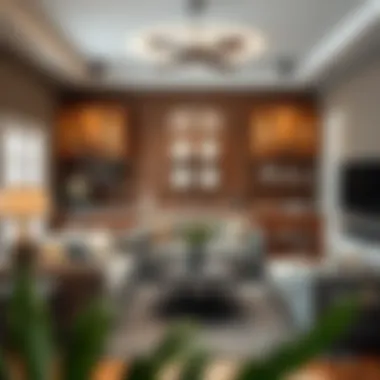
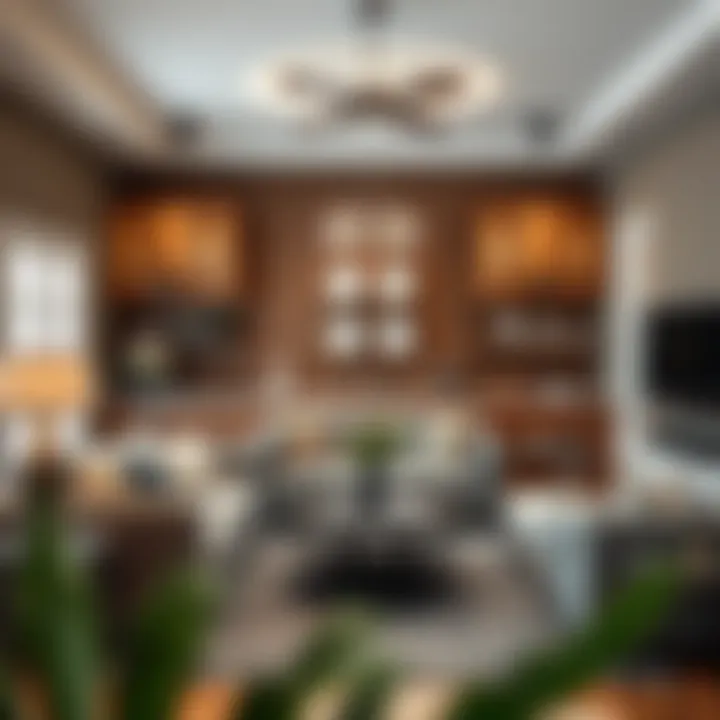
The segment dedicated to Feedback and Reviews from Users is essential in understanding how the Cabinets to Go design tool performs in real-world scenarios. These perspectives are not just anecdotal; they carry significant weight in informing potential users about the tool’s effectiveness and usability. When examining reviews, several elements come into play—ranging from user satisfaction to specific functionalities that either shine or fall short. Knowing how others have fared can set realistic expectations and guide new users through their design journey.
Positive Experiences
Many users rave about their experiences with the Cabinets to Go design tool, often highlighting several key features that contribute to a positive experience. First and foremost is the ease of navigation within the interface. Users frequently mention how intuitive it feels, which is a godsend for those who may not be tech-savvy. The drag-and-drop feature, for instance, lets you do away with clunky functionalities—designing a kitchen with cabinets in various colors and styles becomes a breeze rather than a chore.
Moreover, the realistic 3D renderings impress users. This feature allows them to visualize their designs in a way that static images simply cannot replicate. It's not just about placement; it's seeing how light filters through different materials and how the spatial dynamics play out in a home environment. Users feel more confident in their choices when they can see their designs come to life.
Here are some additional points that users have frequently appreciated:
- Diverse Material Options: The variety of textures and finishes provide room for creativity.
- Helpful Tutorials: Many have noted the availability of step-by-step guides that make using the tool less daunting, especially for beginners.
- Responsive Customer Service: Users mention receiving timely help when they encounter difficulties, which boosts their overall satisfaction.
"Being able to see a virtual representation of my home before spending a penny made a world of difference!"
Areas for Improvement
Even with numerous praises, no tool is without its shortcomings. Feedback reveals common areas for improvement that can enhance user satisfaction. For instance, some users report an occasional lag during peak usage times, which can disrupt the design process. Waiting for an application to respond can be incredibly frustrating, especially when creativity is in full swing.
Another point raised is the need for more integrated functionality. While the tool excels at visualizing designs, some users desire a more comprehensive approach that includes scheduling installations or ordering directly through the platform. Currently, transitioning from design to purchase isn’t as seamless as it could be.
Additionally, while there are helpful tutorials available, some users feel that more advanced tutorials on specific features would elevate their experience further. As the tool regularly updates, keeping its user base informed about these changes is vital for continued engagement.
Common areas users believe need attention include:
- Performance Speed: Improvements in loading times (especially during peak hours).
- Integration with eCommerce: A more streamlined purchasing process would be greatly appreciated.
- Advanced Guides: More detailed video tutorials focusing on complex functionalities could greatly enhance user education.
In summary, these insights from current users offer a balanced view that potential adopters should take note of. Navigating through both glowing reviews and constructive criticism will allow future users to make informed decisions and maximize their experience when using the Cabinets to Go design tool.
Future Developments and Updates
The future of the Cabinets to Go Design Tool is anything but dull. As design trends evolve, so too must the tools that help create inviting, aesthetically pleasing spaces. In this section, we explore what lies ahead for this versatile design tool and examine how upcoming features can enhance user experience even further.
Upcoming Features
There's a palpable buzz in the design community about potential features that could soon grace the Cabinets to Go Design Tool. Going beyond mere aesthetics, these upgrades aim to boost functionality and usability. Some anticipated upgrades include:
- Augmented Reality Integration: Imagine being able to visualize cabinets and furniture in your actual space using your smartphone or tablet. This feature could allow users to see how different colors and styles blend in their homes before making a purchase.
- Advanced 3D Visualization: While the current tool offers good visuals, future enhancements would provide more detailed and realistic 3D renderings. Users could walk through their design in a virtual format, making decisions easier.
- AI-Powered Design Suggestions: By analyzing user preferences and existing space, the tool may soon offer personalized suggestions for layouts and materials, creating a more tailored design experience.
- Streamlined User Interface Updates: Continual improvements to the user interface could make navigation intuitive, ensuring new users can dive right in without a steep learning curve.
- Enhanced Collaboration Features: As teamwork is often key in design, having features that allow multiple users to edit and comment on designs simultaneously could improve workflow significantly.
These enhancements could change the landscape of interior design, providing a comprehensive toolbox right at the users’ fingertips.
User Suggestions and Enhancements
Listening to the voices of those who use the tool daily is crucial. User feedback often shines a light on practicality and can guide future modifications effectively. Here are some suggestions that have floated around:
- Increased Material Options: Users have expressed a desire for more diversity regarding materials and finishes. Introducing a broader palette can empower them to create truly unique spaces.
- Better Tutorial Resources: Some have asked for more in-depth tutorials or interactive guides to help navigate the design process. A richer resource library could ease the journey for newcomers.
- More Integration with Supply Chains: Users want a seamless connection to suppliers for better pricing and easier ordering processes. Tightening these links could translate into saving both time and money.
“When the tool listens to us, it pushes the design boundaries of what we can achieve in our spaces.”
- Local Style Guides: With the diversity in interior design styles around the world, having guides that suggest styles or trends specific to local regions could help users create designs that resonate with their cultural aesthetics.
Incorporating user suggestions into development plans will not only improve the technical aspects but also build a community around the design tool that values its evolution based on end-user experiences. This collective input is invaluable in creating a resource that resonates well with homeowners, interior decorators, and DIY enthusiasts alike.
Closure
As we wrap up our exploration of the Cabinets to Go design tool, it becomes clear that this resource stands out as an essential asset for anyone looking to redefine their living spaces. From homeowners dreaming of a cozy kitchen makeover to designers crafting aspirational interiors, the tool offers a bridge between vision and reality.
Recap of Design Tool Advantages
To put it simply, the Cabinets to Go design tool is not just another application; it’s a meticulous platform that aids users in various ways. Here’s a recap of its key advantages:
- User-Friendly Interface: Navigating through is a breeze, making it accessible even for the most design-shy individuals.
- Extensive Customization Options: The varied materials and finishes available allow for a truly personal touch on any project.
- Time Efficiency: No more endless back and forth with designers. Users can create and modify designs within minutes, saving precious time.
- Integration with Other Applications: This compatibility enhances productivity, allowing designers to sync their projects seamlessly across platforms.
- Real-World Application: Users share success stories showcasing transformative projects completed with the tool, proving its practical benefits.
It’s fair to say that this tool packs a punch when it comes to versatility and utility in design.
Final Thoughts on the User Experience
When it comes to user experience, the Cabinets to Go design tool shines bright. It empowers DIY enthusiasts and professionals alike to visualize their ideas, making each step of the design process manageable and interactive. Users often express that the ability to see their choices represented in a virtual format facilitates making informed decisions, ultimately leading to better satisfaction with the results. For anyone invested in redesigning their home, this tool is like having a well-equipped workshop right at their fingertips.



